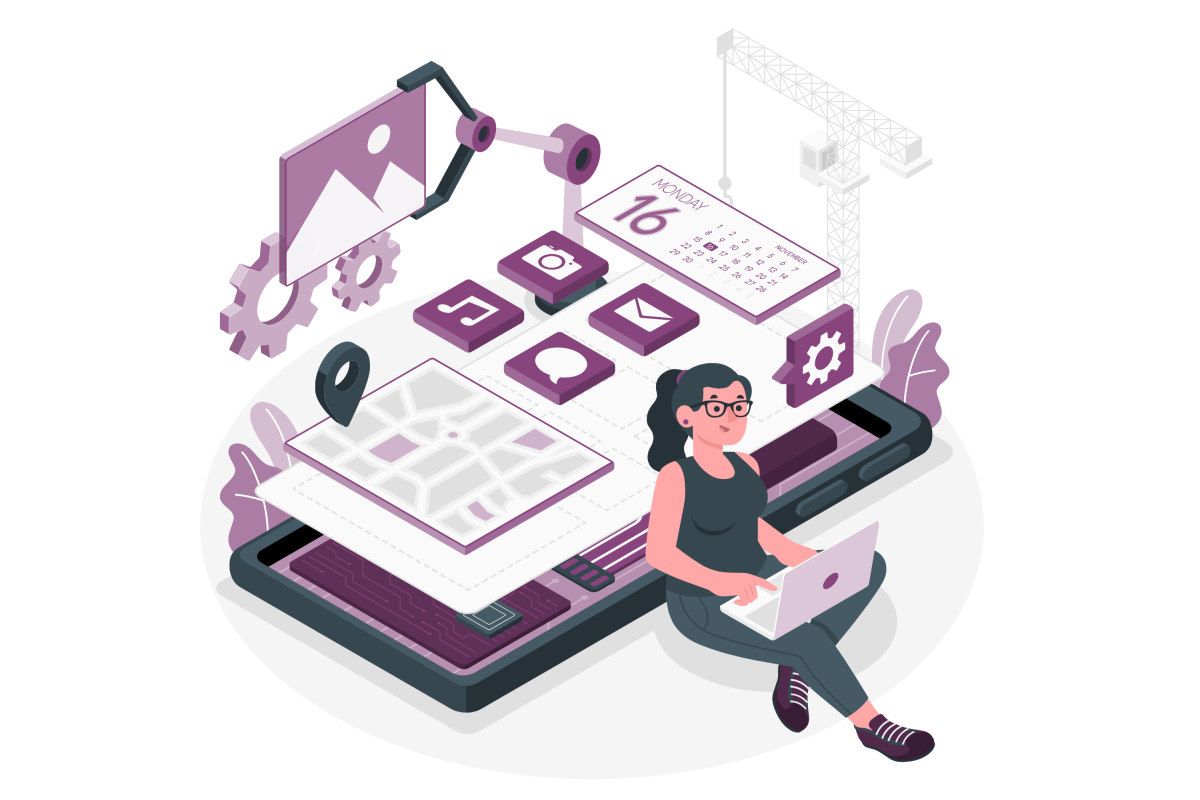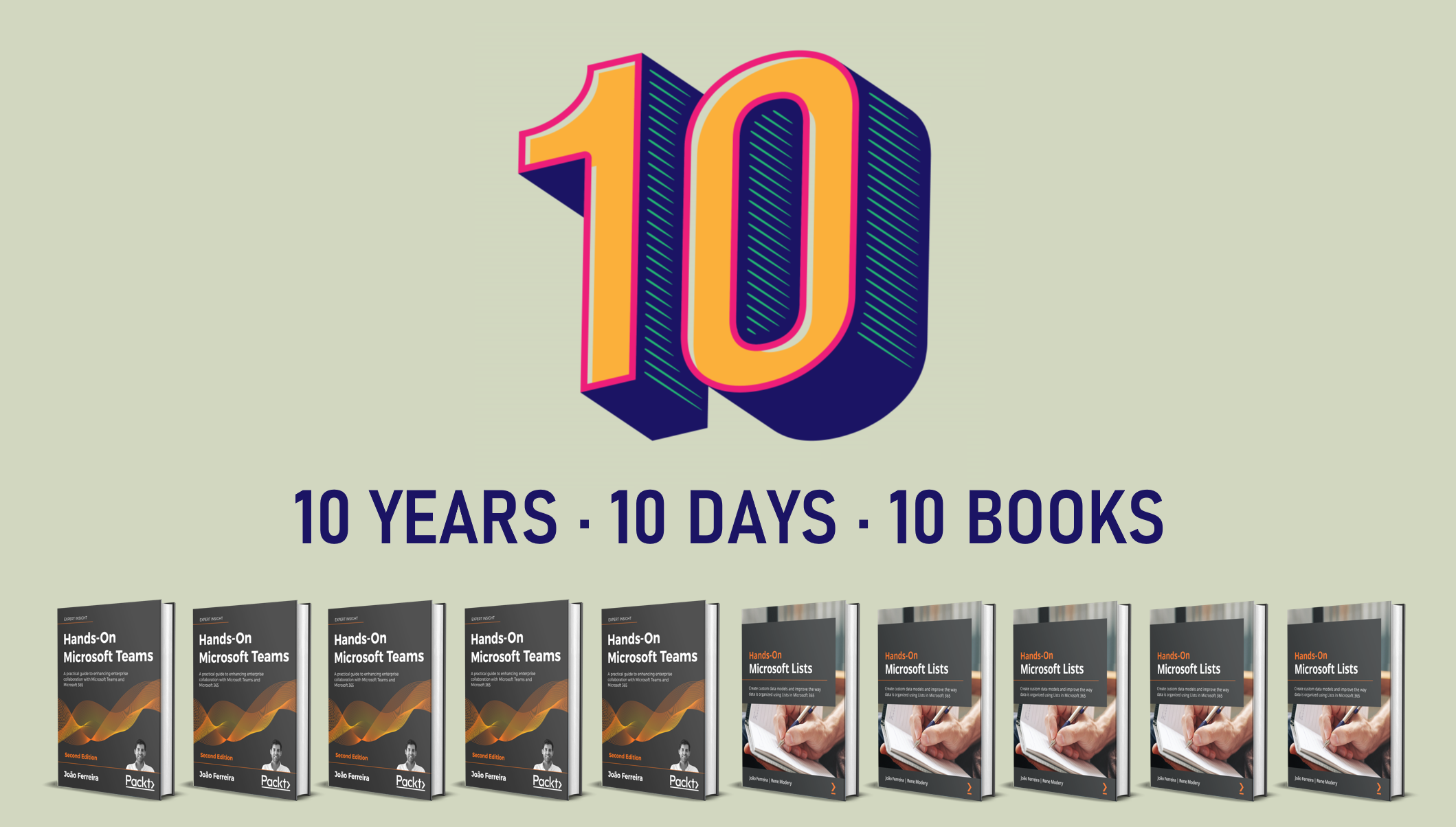How to create a Kanban board using Microsoft Lists
A Kanban board is a tool created for agile project development that is now available at your fingertips in Microsoft Lists, providing you a better interface to manage work at personal or organizational level.
The new board view provides an interface to that allows you so visualize the various stages of any type of data stored in Microsoft Lists, while at the same time allows you to move them across stages by dragging and dropping items into different buckets.


 HANDS ON tek
HANDS ON tek
 M365 Admin
M365 Admin