Fix view formatting not showing all items
View formatting allows you transform the way data is displayed in a list using a mix of JSON and HTML, with both together you will be able to create new layouts and even new functionalities for your lists.
Despite all this power there is a known bug that prevents the list from showing more than 30 items once the formatting is applied to a list view.

The problem is caused by the float css property, in particular the float left, to see all the list items if you have a float left in your view formatting you will have to remove it as shown in the following animation.
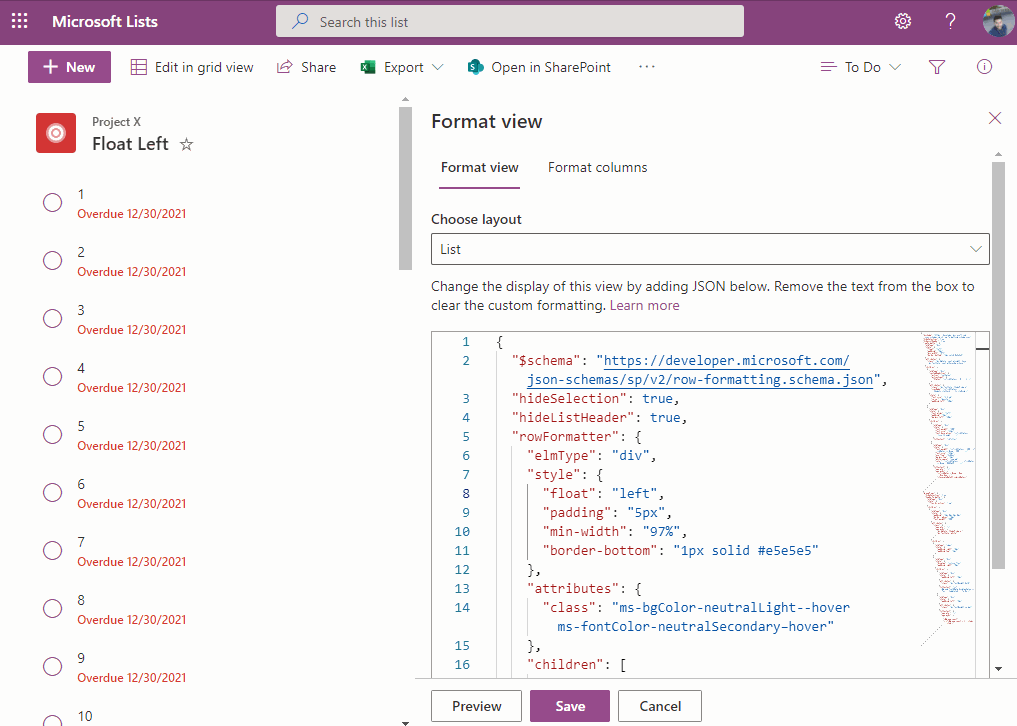
At the time of writing this is the only workaround available, and it might force you to redefine the HTML structure to achieve the same layout without using the float left property, all the other float properties like right, none and inherit work without causing any issue to the list.

 HANDS ON tek
HANDS ON tek
 M365 Admin
M365 Admin










No comments yet