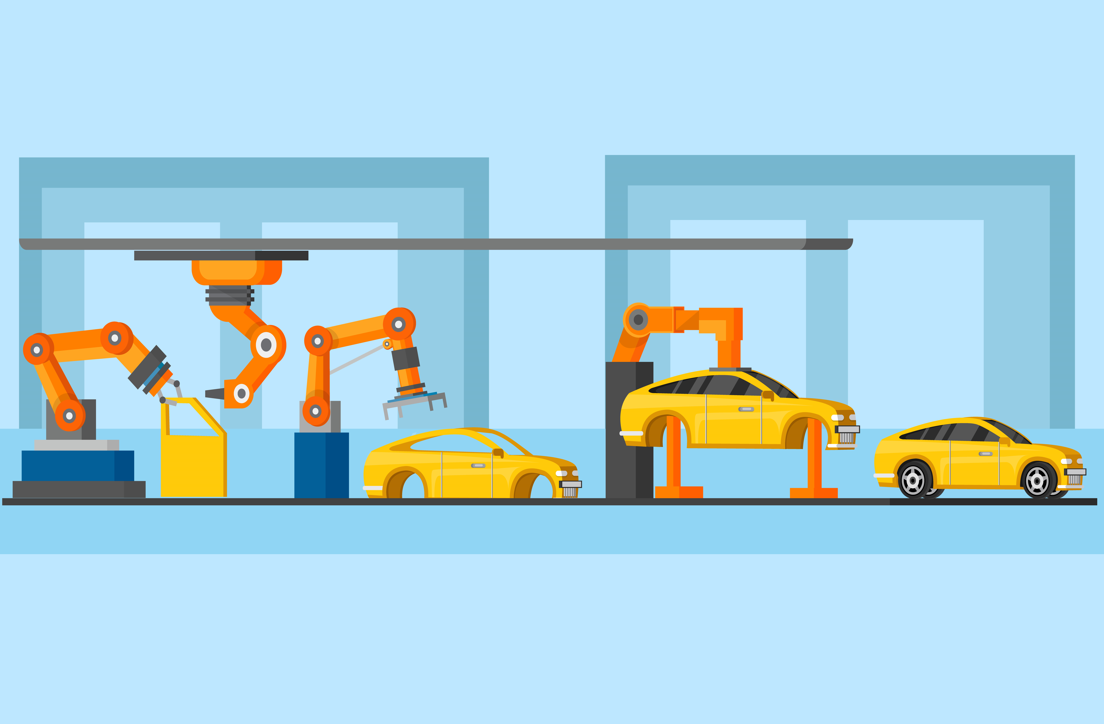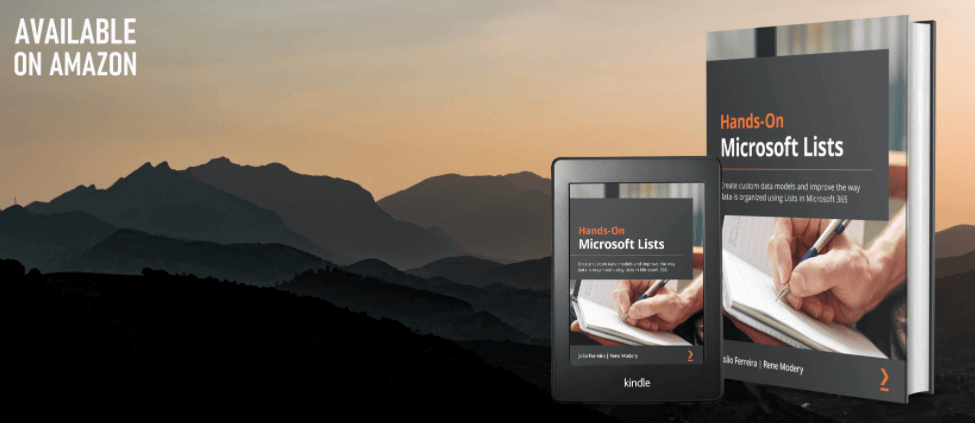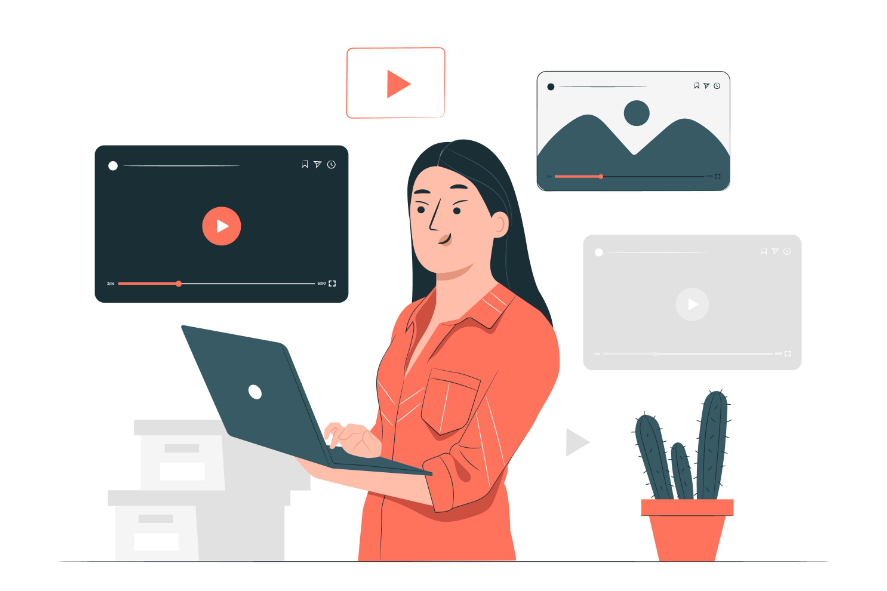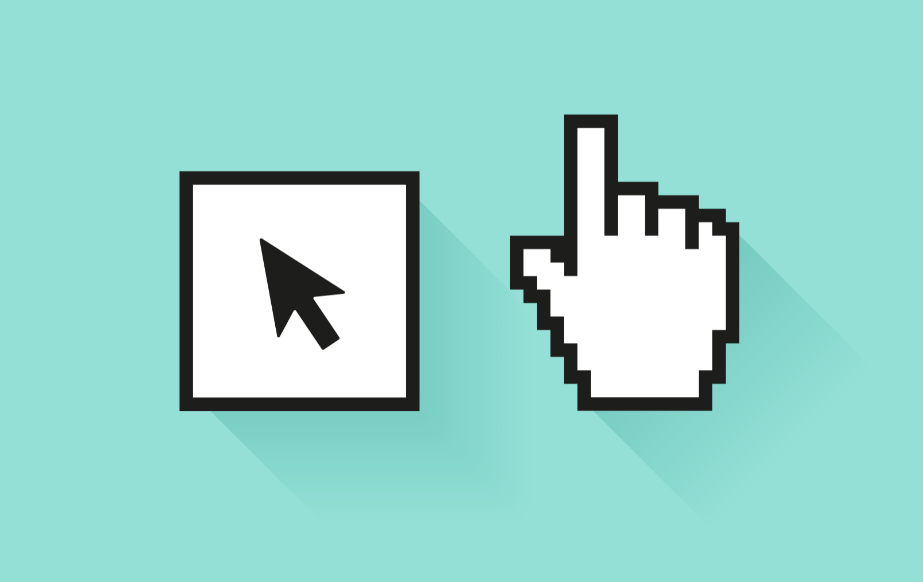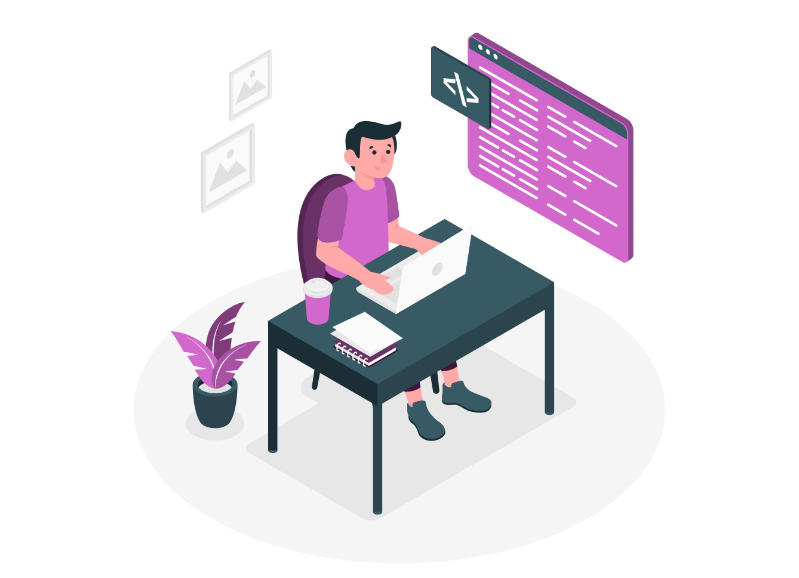How to create a current week view in Microsoft Lists
Creating views in Microsoft Lists is a straightforward process and it can be done using the UI to apply filters, group elements or even order the items as you wish. Despite the simplicity you can go a step further and use expressions and functions to display your data in different formats and create advanced views.
In this article you will learn how to create a view to filter the items created in the current week from Monday to Sunday.


 HANDS ON tek
HANDS ON tek
 M365 Admin
M365 Admin