Share Lists and List items to Microsoft Teams
Microsoft has spoiled some of the features that are being developed for Microsoft Lists like the calendar view (watch the video about it here) and a dedicated app for Microsoft Teams, all of this is great but there are still space for improvements and the solution I bring you here today is a proof of that.
SharePoint, Microsoft Teams and Microsoft Lists are three different products that have more in common that it might seem in the first place and with this in mind I’ve decided to develop a solution to connect the 3 platforms with a single click!
With the Microsoft List extension, the following features are just one click away:
- Share a List item from Microsoft Lists to Microsoft Teams
- Share a List from Microsoft Lists to Microsoft Teams
- Share a List item from SharePoint to SharePoint
- Share a List from Microsoft Lists to SharePoint
- Open a List from SharePoint on Microsoft Teams
- Open a SharePoint list on Microsoft Lists
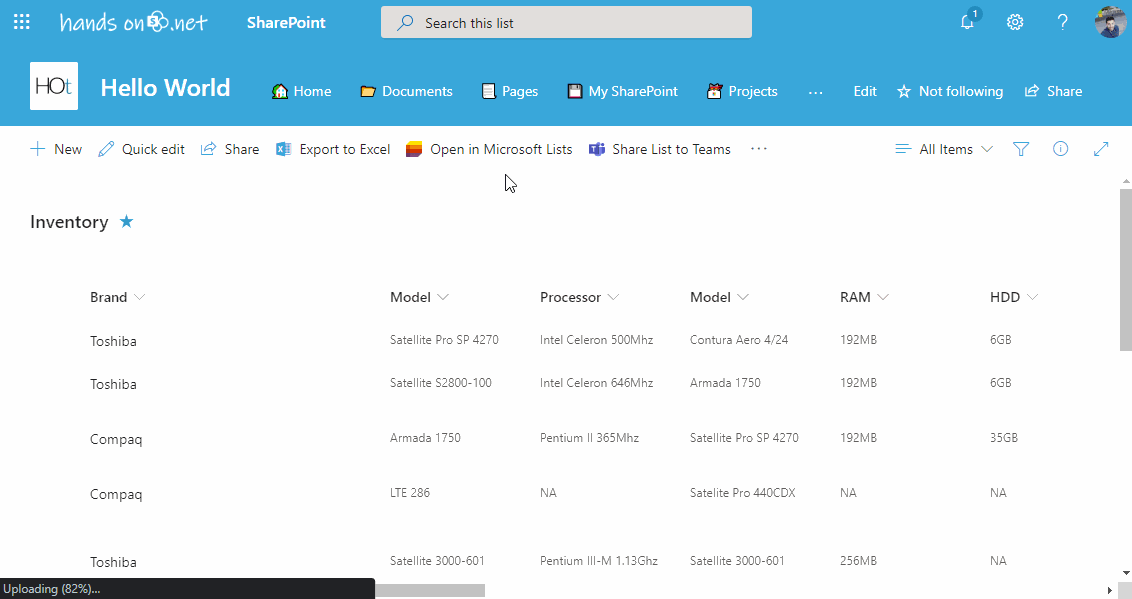
How to install the List extension to share items to Microsoft Teams
Note that to accomplish the steps described in this section you must have access to the app catalog in SharePoint.
This solution is provided as a command set, a type of SharePoint Framework extensions. It is packaged and ready to be installed in any tenant where Lists are already available.
- Download the application from here
- Extract the SPPKG file from the ZIP
- On SharePoint open the global app catalog
- Upload the ListsExtension.sppkg file
- On the popup make sure you select the option Make this solution available to all sites in the organization, this will deploy the button to all lists in your tenant
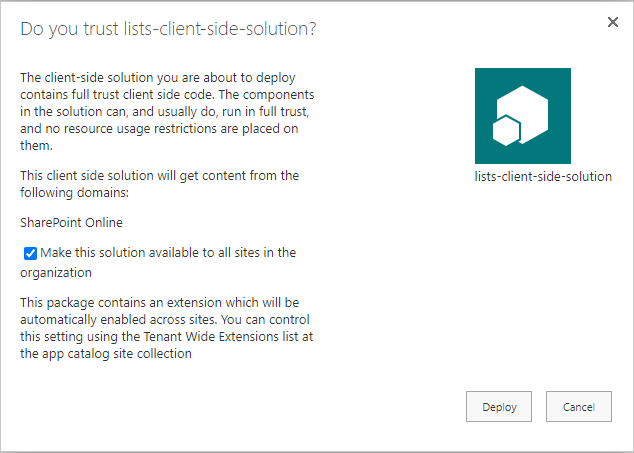
- Click on Deploy
Once installed you will get the new options available in all your lists and depending of the environment, they will assume different behaviors as explained in the following video.
Subscribe the YouTube channel
Download Microsoft Lists Extension

 HANDS ON tek
HANDS ON tek
 M365 Admin
M365 Admin











January 11, 2021
Great plugin !
Do you think should be possible in a future to have also share to Chat or User mention ??
Thanks again for your precious support 😉
January 15, 2021
Hi Max,
Thanks for the feedback, future versions of this plugin are dependent of the features that Microsoft adds to the share to Teams script.
Currently it does not support chat and user mention and I cannot predict if it ever will.
Have a nice day 🙂
January 15, 2021
Hi João and thanks for your reply.
I will present your plugin to my team next week and i think they’ll appreciate your work too !
Let’s keep in touch !
Have a nice day 😉