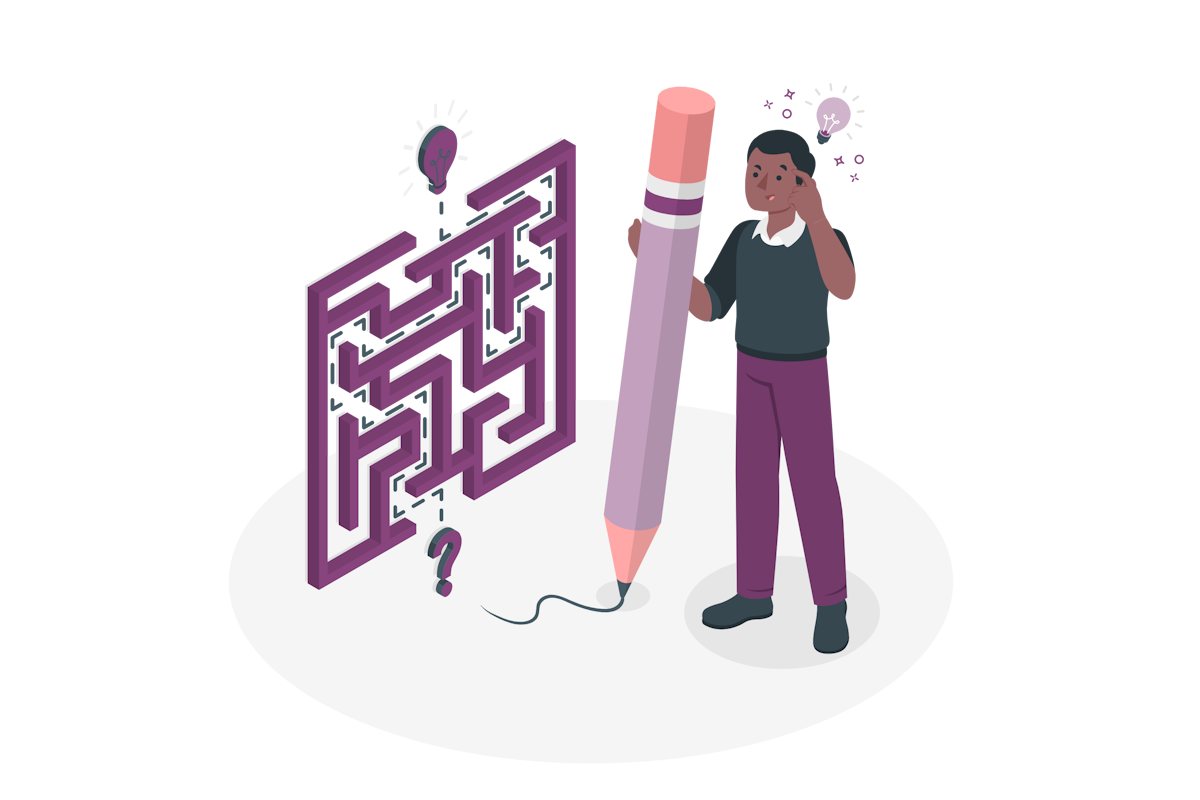How to hide the unassigned items bucket from the board view in Microsoft Lists
Microsoft Lists is a great tool for creating and managing lists of data, tasks, events, and more. One of the features of Microsoft Lists is the ability to create a board view based on choice columns. This allows you to group and visualize your list items by different categories, such as status, priority, or owner.
However, there is a default bucket that is always visible in the board view, even if the column you selected to be used as the buckets is defined as mandatory. This bucket is called “Unassigned items” and it shows the items that have no value for the choice column. This can be annoying and confusing, especially if you have a large list with many items and buckets.


 HANDS ON tek
HANDS ON tek
 M365 Admin
M365 Admin