The Column Type Checklist for Microsoft Lists Forms
Microsoft Lists has introduced a new feature that streamlines the process of creating and managing lists: Microsoft Lists Forms. This addition is a significant step forward, enhancing the functionality of Microsoft Lists by providing a more intuitive and user-friendly interface to add data to the lists.
However, it’s important to note that not all column types available in Microsoft Lists are currently supported in Microsoft Lists Forms. This limitation is something to keep in mind when designing your forms.
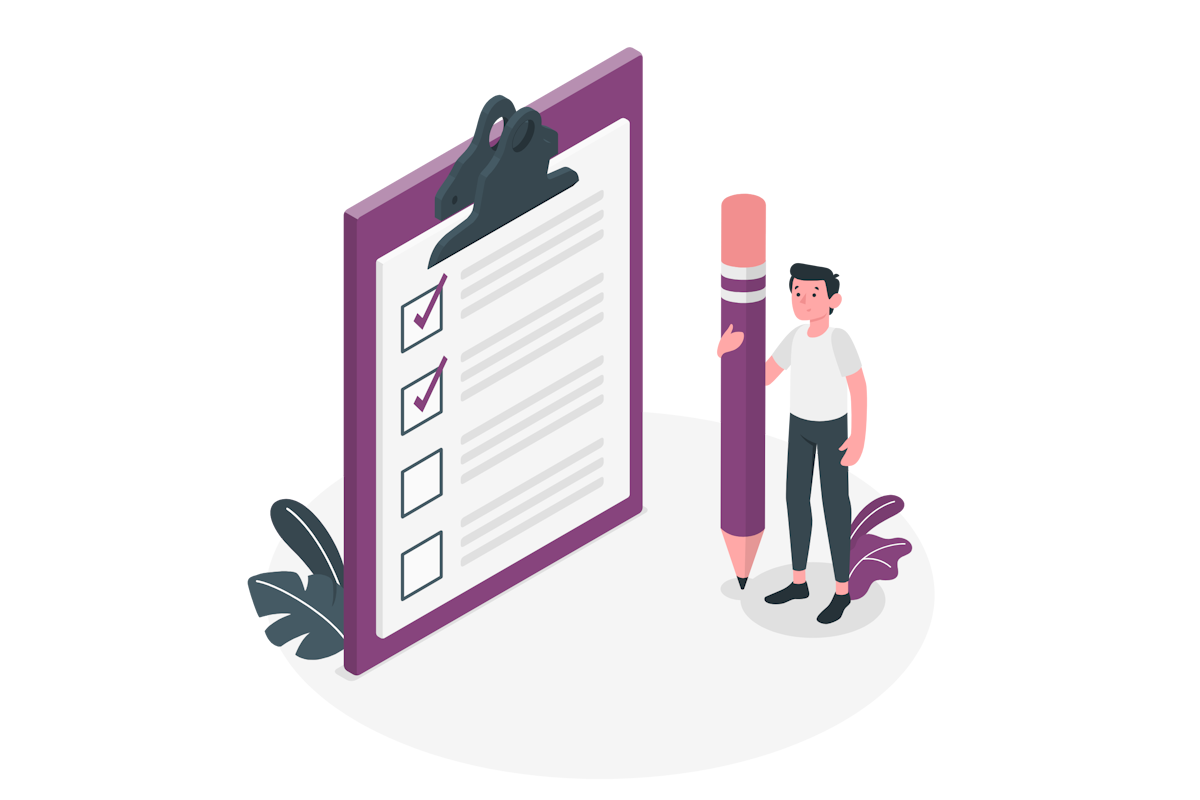
Below is a table that outlines the existing column types in Microsoft Lists and their availability in Microsoft Lists Forms:
| Column type | Available in Microsoft Lists Forms? |
|---|---|
| Text | Yes |
| Choice | Yes |
| Date and Time | Yes |
| Multiple Lines of Text | Yes |
| Person | Yes |
| Number | Yes |
| Yes/No | Yes |
| Hyperlink | Yes |
| Currency | Yes |
| Location | No |
| Image | No |
| Managed Metadata | No |
| Lookup | No |
| Average Ratting | No |
| Attachments | No |
This table serves as a quick reference to help you understand which features you can utilize when setting up your forms. To ensure you’re using the most current information, I’ll keep this article updated.
If you’re uncertain about the supported column types for your form, here’s what you can do:
- Create a form for your empty list. If you’re not familiar with this process, you can find guidance here
- Click the Add new field button to see the available column types
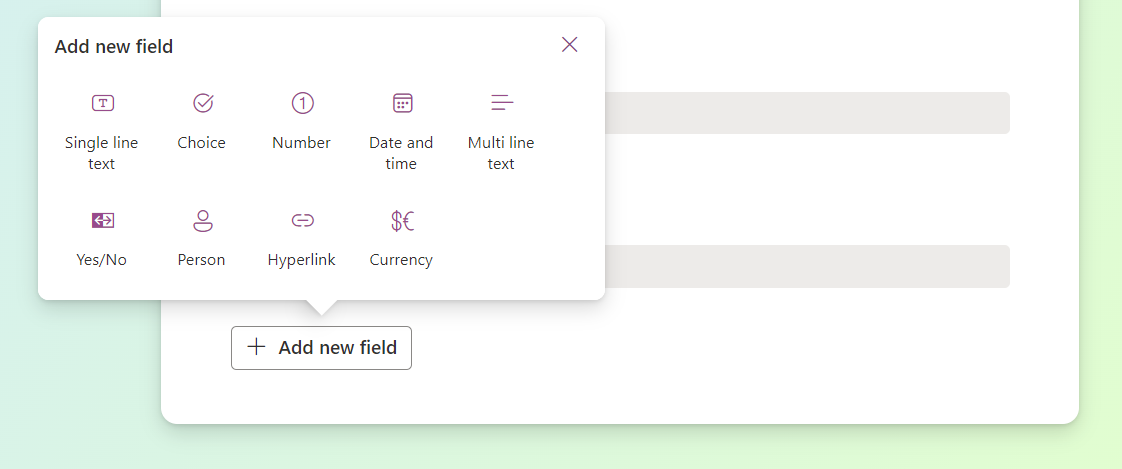
Understanding the capabilities and limitations of Microsoft Lists Forms is crucial for effective planning and implementation. I hope this information clarifies the feature set and assists you in creating better lists for your needs.

 HANDS ON tek
HANDS ON tek
 M365 Admin
M365 Admin










April 19, 2024
Hi João,
Thanks for a very useful post. This is all very fresh and – unfortunately – not yet available everywhere. Do you know if ‘Multiple line of text’ is available in MS List Forms if the ‘Rich Text’ option is on?
May 2, 2024
Hi Matt,
Yes, it is supported. When in the form the user has the opportunity to format the text.
Have a nice day 🙂