How to modify a list column name in Microsoft Lists
A column name in a list is used to help users to identify what type of information is store in each cell. Throughout the live of projects in SharePoint and Microsoft Lists requirements can change or you can have made a typo when creating the lists.
If you face yourself in this situation, in this article I’m showing you how to easily modify the column name and what things should you take into consideration when doing it.

There are several different ways of renaming the columns and bellow you can find the ones I used the most, that can be performed from the modern list interface.
Rename Microsoft Lists columns using the settings
This method is convenient for scenarios where you need to simply modify one of the columns:
- From the list locate the column you want to rename
- Click in the arrow next to the column name
- Expand the column settings and then click in edit
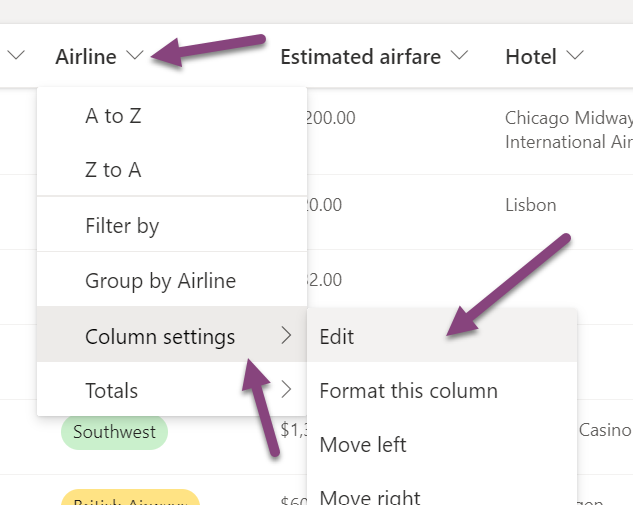
- From the settings pane change the name and click on save
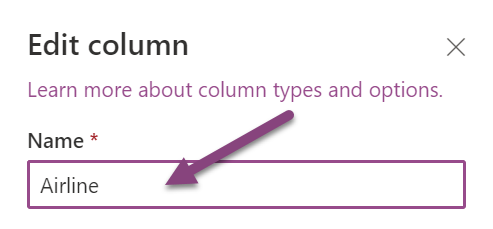
Rename Microsoft Lists columns using the edit mode
If you are planning a major refactoring to the list column names, this method will save you some time:
- From the list click in the Edit in grid view button
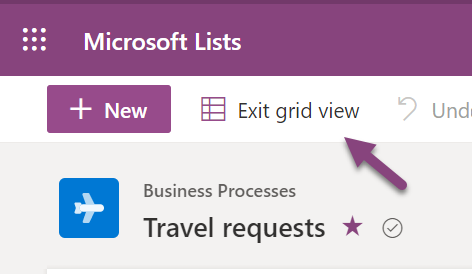
- With the list in edit mode, click in the name of the column
- From the menu click on Rename column
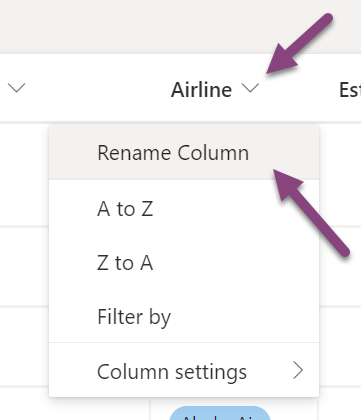
- The column name will become a text box, and it is ready to be renamed
Both methods described in this article only rename the visual name of the column, each column in the list also has an internal name that never changes. Thankfully you don’t need to worry too much about it, unless you are a developer and need to reference the column by the internal name.

 HANDS ON tek
HANDS ON tek
 M365 Admin
M365 Admin










No comments yet